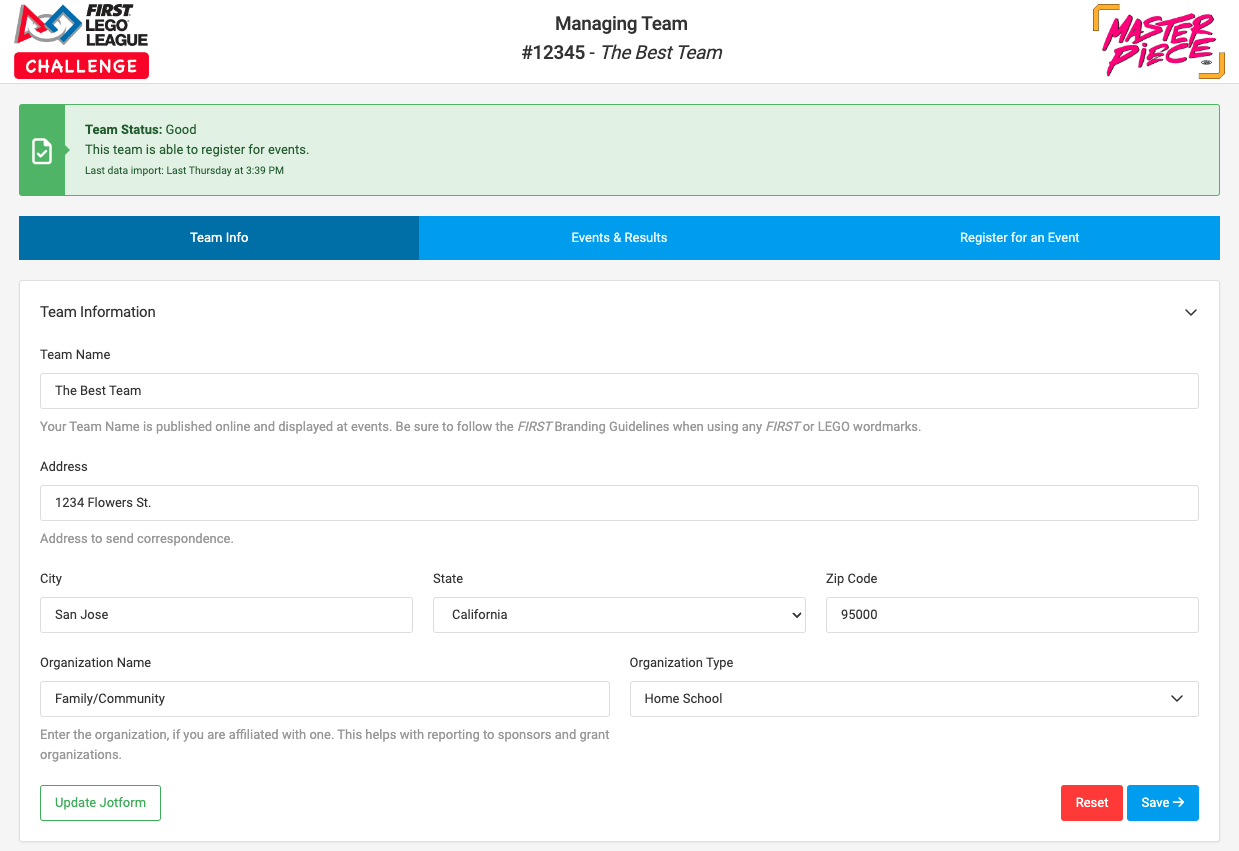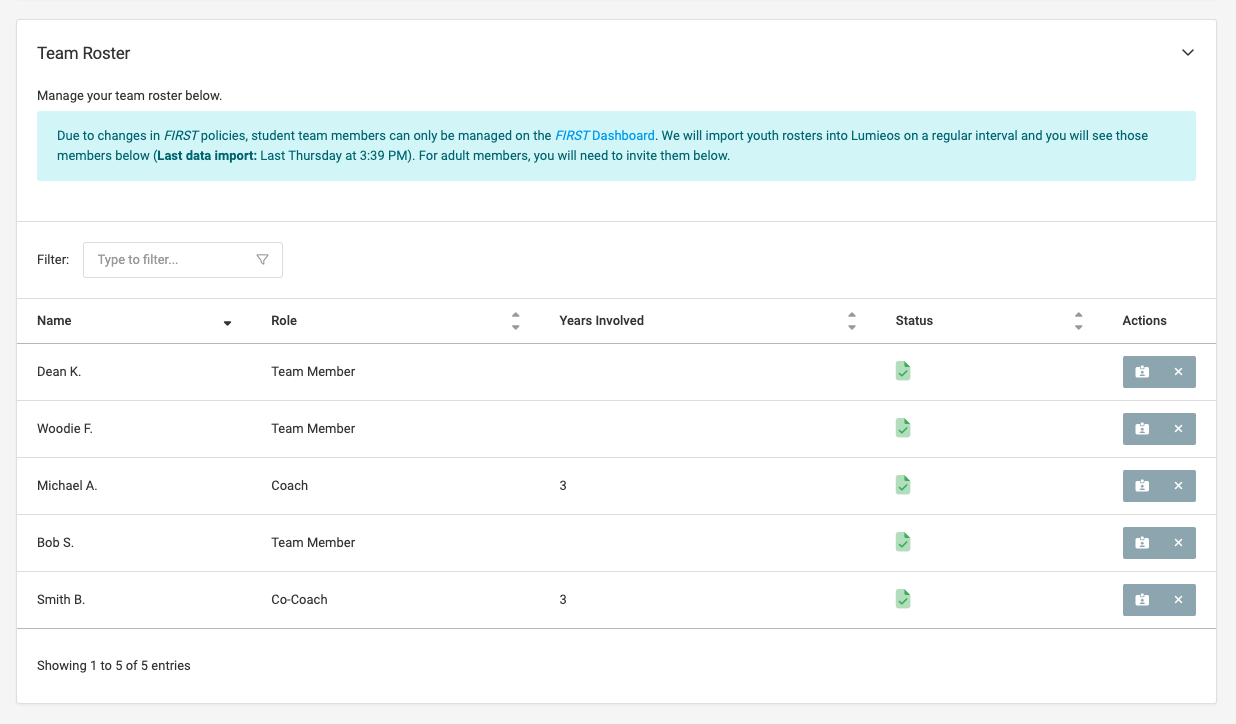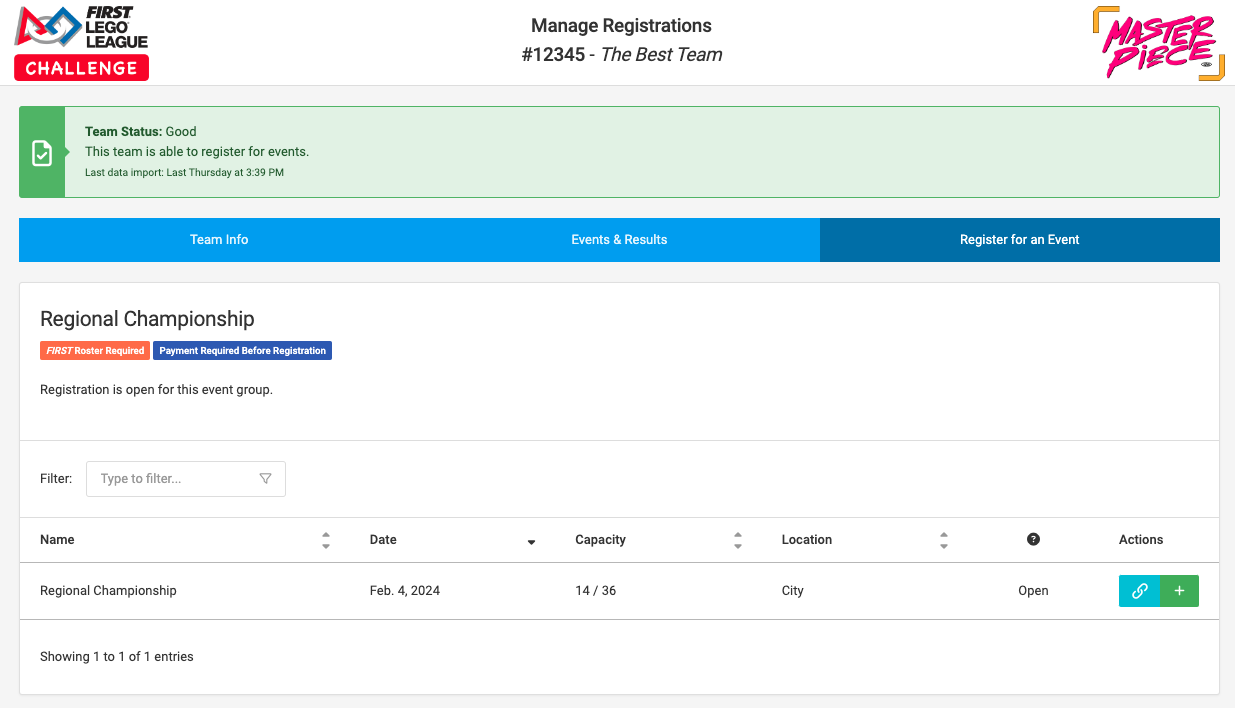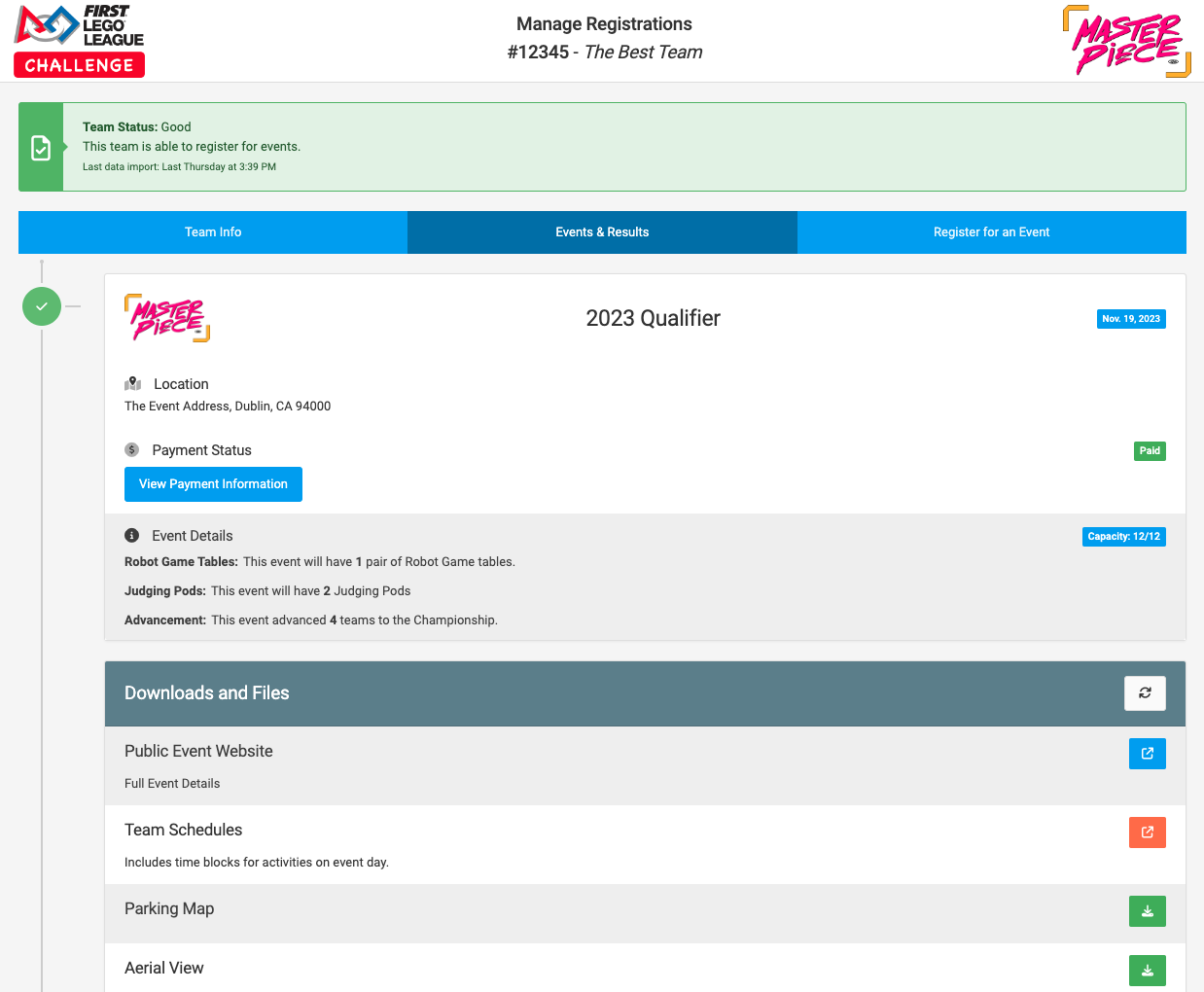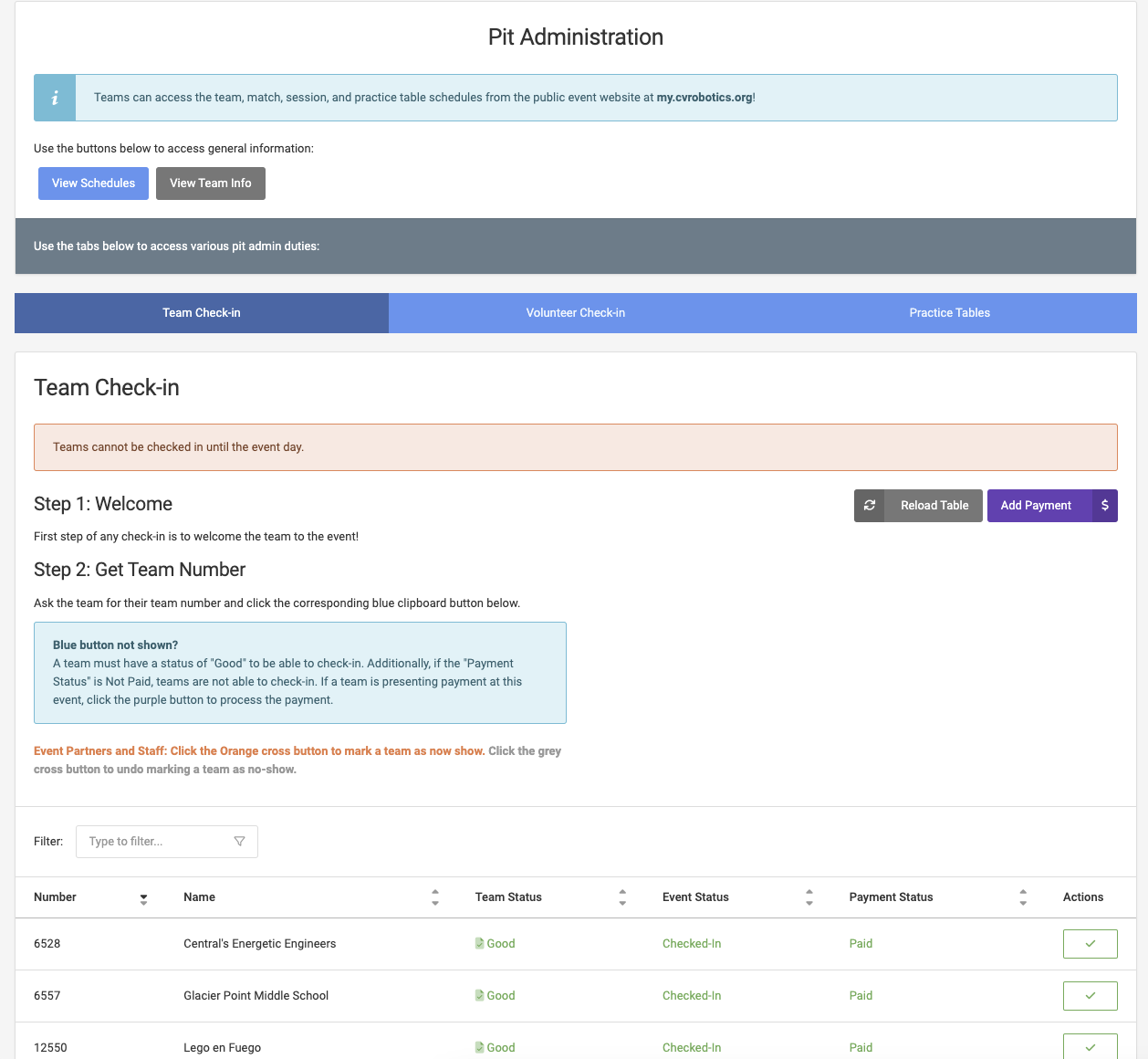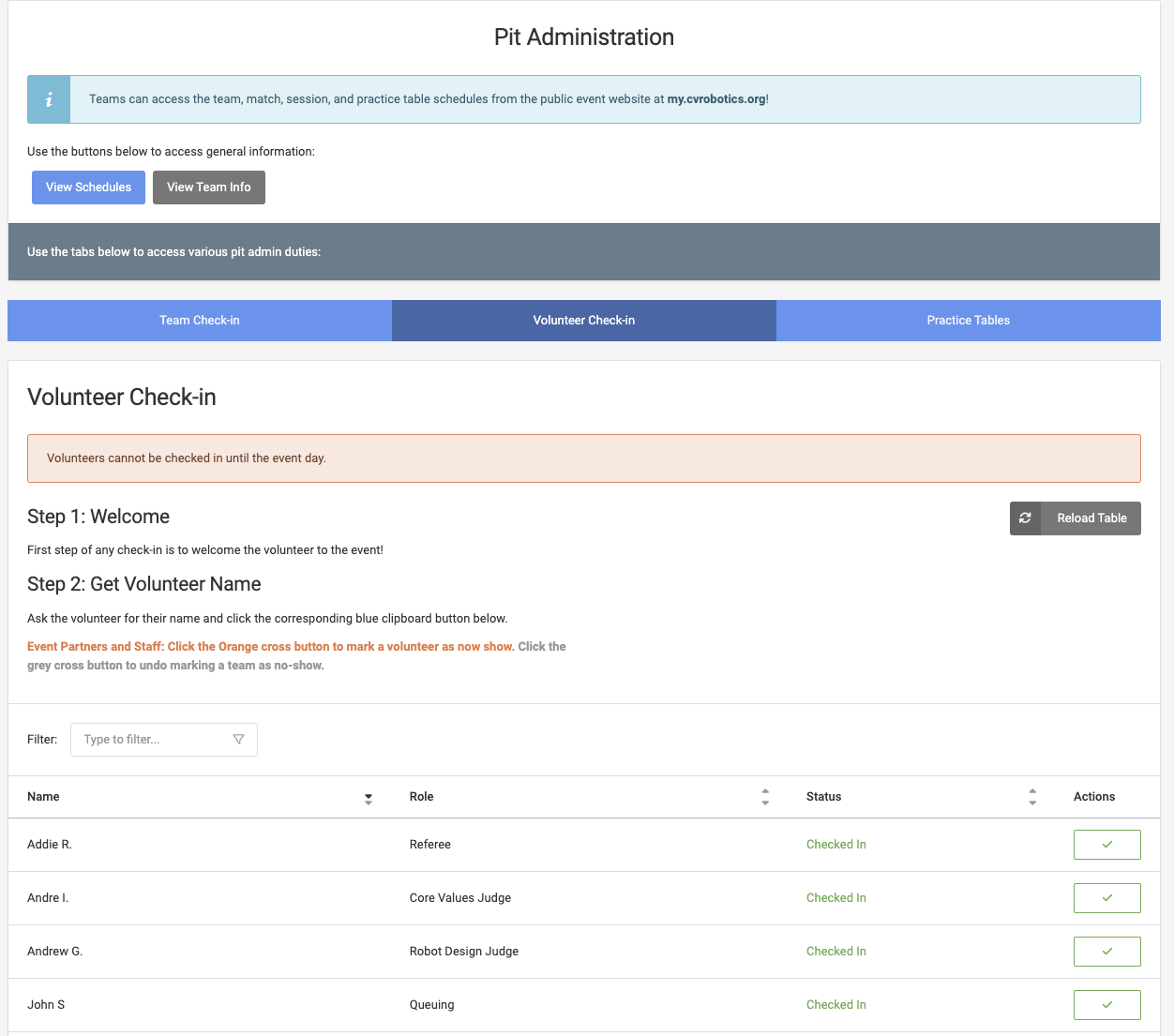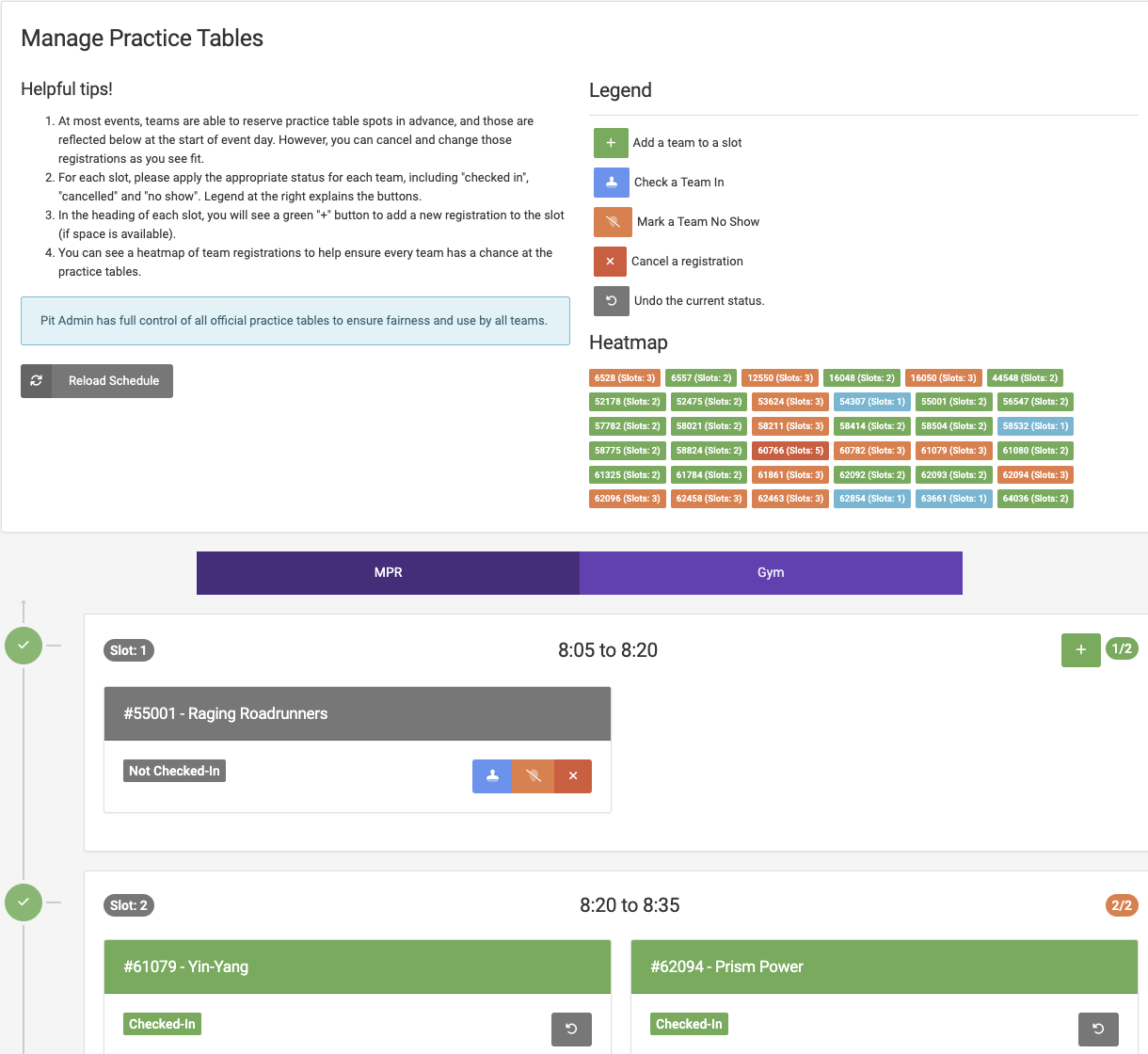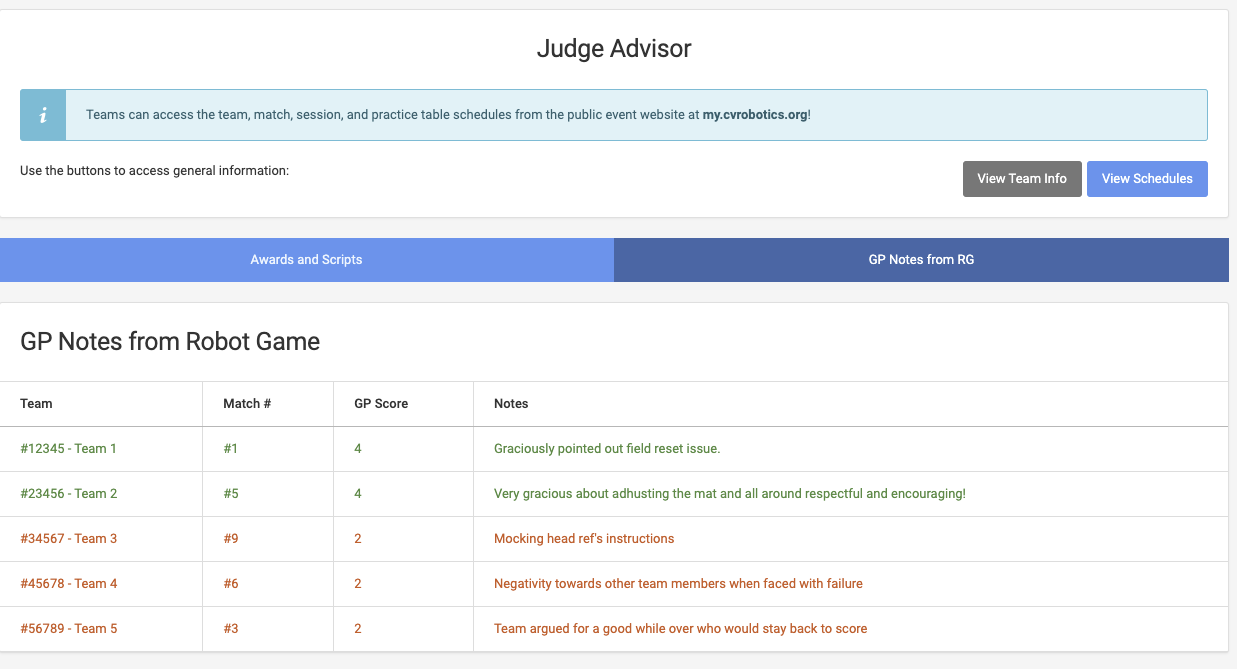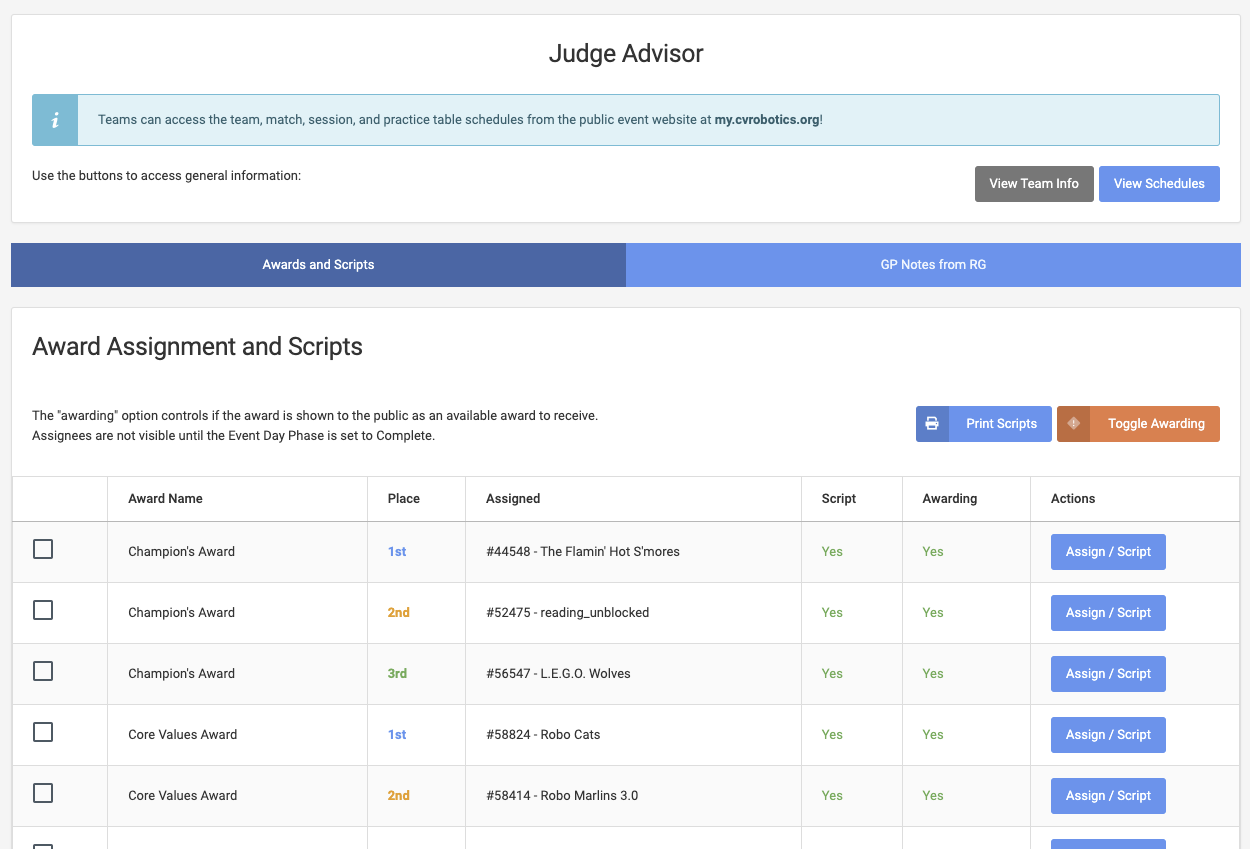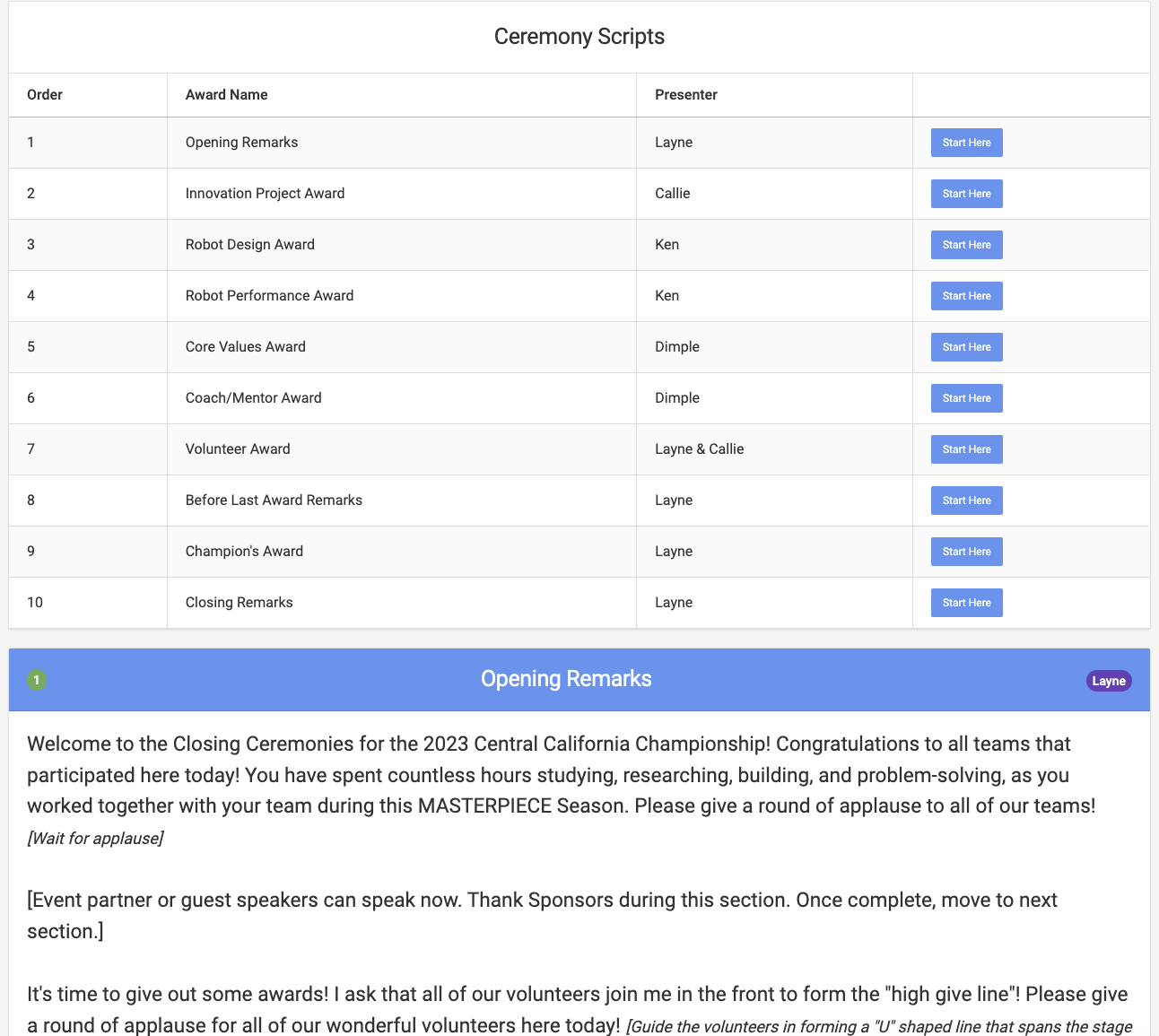Lumieos
01
Region Management Software

Boost Efficiency, Simplify Operations
- Reduce Overhead
Reduce overhead and speed up your partner organization to focus on more important tasks. - End to End Experience
Teams, Volunteers, Event Hosts, Volunteer Coordinators, and Partners use one application from onboarding to post-event activities, never having to go to another application. - Digital Event Day
Reduce paper and setup with a fully digital, cloud-based event day experience.
- Streamlined Workflows
- Centralized Platform
- Time Savings
- Automation
- Seamless Integration
Built for You, Designed for Value
- Built by Partners
We built Lumieos over the past 10 years as former Program Delivery Partners for Central California. Lumieos is built by partners for partners. - Simple Pricing
Our pricing is based on estimated team counts in a region and negotiated each summer, paid monthly or quarterly based on partner needs. No additional fees for number of emails, volunteers, events, or administrative users. - Protect PII
Reduce PII exposure by limiting access to only required individuals and leverage Lumieos as a communication proxy.
- Partner-Driven
- Transparent Pricing
- Scalable Solutions
- Privacy Protection
- Secure Communication
03
Lumieos
User Workflows
Data Imported from Tableau
Account Invites and Updates
Team Preparation and Updates
Coaches sign in to Lumieos and begin to manage their team.
- Using their Action Item list, they are shown required actions they must take to get their team into compliance with region rules.
- They can let their team data sync from the national database, or make Lumieos specific changes.
- If enabled, teams can also manage profile data that is used by event day volunteers.
Event Registration and Payment
Event Preparation
- Manage their registration and view event information
- View agenda and judging/match schedules
- View scoresheets after each match on event day.
After an Event
- Award scripts for any awards received
- Judging Rubrics and any other post-event files.
- If event staff marked the team as “Advancing”, then Lumieos will present and guide teams through the next level of registration.
End of Season
Volunteer Accesses their Dashboard or Event Pages
Sign Up for an Event
Update Profile
Pre-Event Preparation
Lumieos contains a built in training and learning module that provides role based training and certification. When a volunteer applies, Lumieos will show them all relevant training options for selected roles, and then reduces them once assigned to a specific role.
Event Hosts and Volunteer Coordinators can contact volunteers before and after assignment.
Volunteer Screening
Lumieos is able to compute if a volunteer needs screening and if screening has already been captured by existing mechanisms. If we determine screening is required, the volunteer is instructed to visit a screening provider to proceed.
Screening data is automatically imported and updated when completed.
End of Season
Volunteer Accesses their Dashboard or Event Pages
View Event List
Event Details
The public can see event details including:
- Location, Date and Time
- Team information
- Agenda and Schedules (Match, Judging, etc)
- Live Match results (if using Digital Event Day)
- Final Results After Event
- Volunteer Opportunities
End of Season
04
Lumieos
Feature List
Infrastructure
- Managed and hosted by InnovAlda
- Based on latest technologies with high redundancy and security.
- Emails systems compliant with new sending guidelines from Google and Yahoo.
Branding
- Branded as your organization with some simple DNS settings.
- You bring the domain (IE: my.partner.org)
- You create and determine the app name and branding (IE: MyPartnerOrg)
- Emails come from your organization. (IE: [email protected])
Security
- Lumieos operates as a shared instance across all partners, allowing users to have one account for multiple partner organizations in one region.
- Users chose what data is shared between partner organizations.
- We employ a form of Role Based Access Control (RBAC), which means users only see what they have been granted permission to see. For example:
- Team Coaches can only see their teams.
- Event hosts can only manage their events.
Team Information
- Team data can be manually edited, or kept in sync with imports from the national registration system.
- Optionally, Lumieos can present a link to a jotform as well as capture when the form is completed.
- Rosters are created from user data, roster data from the national system, as well as manually uploaded data.
- What teams can do is configurable on a per region basis
- If configured, there is an optional team profile that is used by various roles on event day with our digital event day system.
Team Status and Action Items
- Team status is automatically determined from the following:
- Member limits based on role types
- Screening status of coaches
- Agreement status of coaches and team members. (C&R, custom forms, etc)
- Pending invites
- Jotform completion (if configured)
- Lumieos Demographics (if configured)
- Based on team status, Lumieos generates a list of action items for each team on a user’s dashboard.
Profile and Signup
- A unique profile is created for each volunteer which captures information past experience, shirt size, associated teams, dietary restrictions, and more.
Training and Certification
- Role based training is available for many volunteers.
- This training is based off of learning modules and concludes with a certification.
Screening
- Lumieos can identify if a volunteer needs screening or if screening has already been captured.
- If screening is required, the volunteer is instructed to visit a screening provider to proceed.
- Screening data updated when completed and automatically imported.
Event Details
- Every event has a public page
- Assignment of event Date/Time and Start/Stop are built in
- Details section allows for customization; add information like the presence of food at your event
- Upload files directly to your event
- Team list and statistics
- Real time robot game scores and Award Winners
- Volunteer signup
- Lumieos allows the assignment of standard FIRST awards as well as custom, region specific, awards
- Scripts for the awards ceremony are built into Lumieos, with the evergreen award descriptions from FIRST built in and space to edit for event specific script sections (from the judges)
- Award templates for specific sized events can be set on a per-region basis
- Deploy robot game match / judging session schedules
- Lumieos can create a variety of Agendas
- Public / Team Agendas, Volunteer Role Based Agendas, plus Match / Judging Session times embedded per Team / Volunteer Role
Event Levels
- Flexible event level advancement which allows for districts, geography based assignment, and automated advancement
- Customizable filtering to control availability with manual overrides
- Supports many-to-one and multi-level advancement
Registration
- Supports offline and online payments
- Supports payments before or after registration
- Automated computation of team requirements and ensures completion before registration
- Preference or first-come-first-served based registration models with team priority controls
- Preference based: teams elect preferences during configured window then Lumieos will process presences into registrations in a random order at a later time
- First-come-first-served based: registration opens at a configured time and those teams that sign up first get the first slots available
- Protects against overbooking and race conditions
- Once a team is marked advanced, Lumieos will automatically show advancement registration opportunities
Management
- Hosts cannot see PII of teams or volunteers
- Partners can customize permissions for Event Hosts and Volunteer Coordinators (team data, volunteer assignment, communications)
Communications
- Communicate with teams easily and efficiently with our built in Conversation Module / Broadcasts
- This is two-way communication enabled via replies and chat rooms
Volunteer Assignment
- Up to your discretion, use external or internal volunteer assignment system
- The built in, or internal, system is an easy-to-use drag and drop assignment system
Post Event Results
- Lumieos allows you to upload Judging Rubrics / Files to teams upon event conclusion
05
Lumieos
Event Day
Event Day Kicks Off
Check In
Practice Tables
End of Event Day for Pit Admin
Digital Scoring
Digital Scoring is available inside of Lumieos. As long as referees have access to tablets and internet, they can access the digital versions of the scoresheets for the Robot Game portion of the challenge. There is even a section for the referees to enter the Gracious Professionalism (GP) score that the team earner for that match, and a section for the referee to fill out why they assigned that specific GP score. This allows the Head Referee and the Judge Advisor for the event to see the explanation in real time.
Paper Scoring
If you chose not to participate in Digital Scoring, you may opt to use paper scoresheets with the referees and submit them to a scorekeeping volunteer to enter into Lumieos.
Arena Display
Arena display is available which can be controlled remotely.
Event Day Kicks Off
Set your Queuing Groups
Mark Team Status
End of Event Day for Queuing
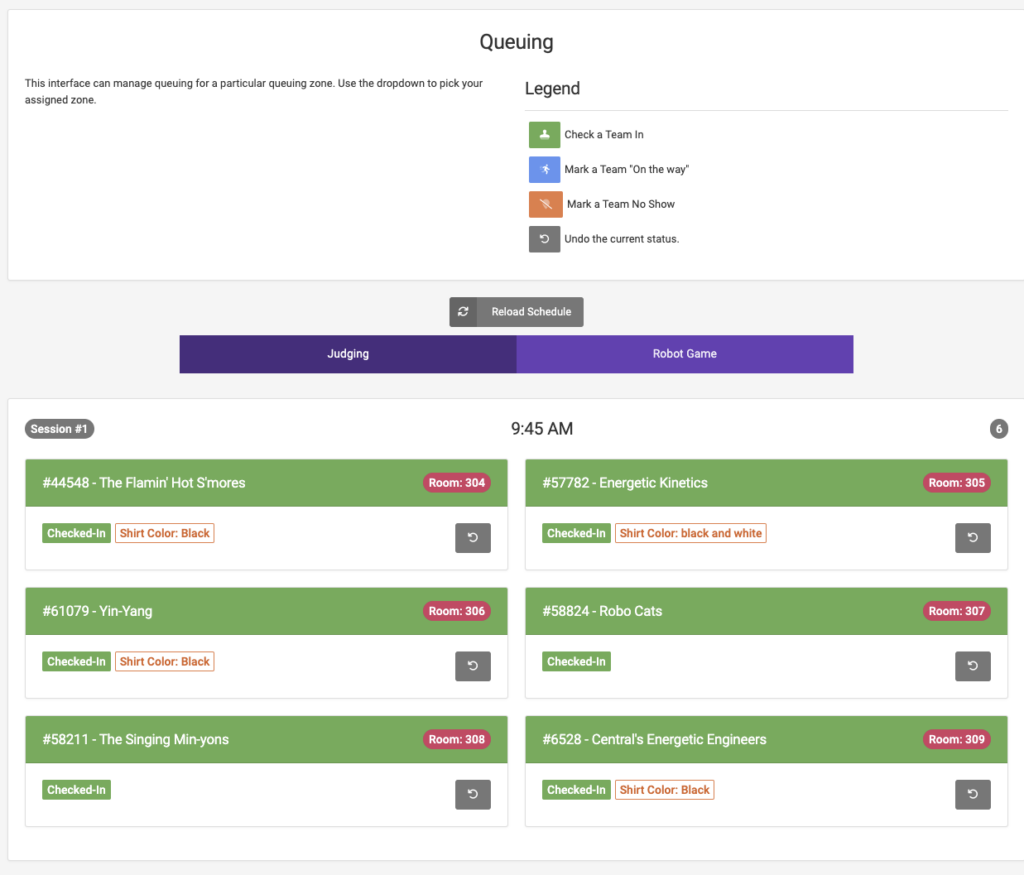
Event Day Kicks Off
Digital Rubrics
Lumieos provides a fully digital judging experience with online rubrics. Judges can complete rubrics on a laptop or tablet, and their numeric inputs are automatically fed into the Judging Discussion. The Judge Advisor can instantly view the judges’ submissions, streamlining the review process.
Award / Script Assignment
Advancement Assignment
Closing Ceremony Scripts
End of Event Day for Judging
Schedules
Printed or Digital schedules by team or by volunteer role are available in Lumieos.
Score Display
Lumieos has a custom Score Display that can be placed around your event to provide visibility into the Robot Game scores for the event.
Rubric Return
If you are not utilizing Digital Judging, rubrics from Judging can be scanned and uploaded into Lumieos and returned to teams.
Scripts
If a team wins an award at an event, their script is automatically uploaded to their Event and Results page.
Learn More and Get Started!
Fill out the form below to get started. During this initial launch of Lumieos, pricing and setup details are handled on a partner-by-partner basis.